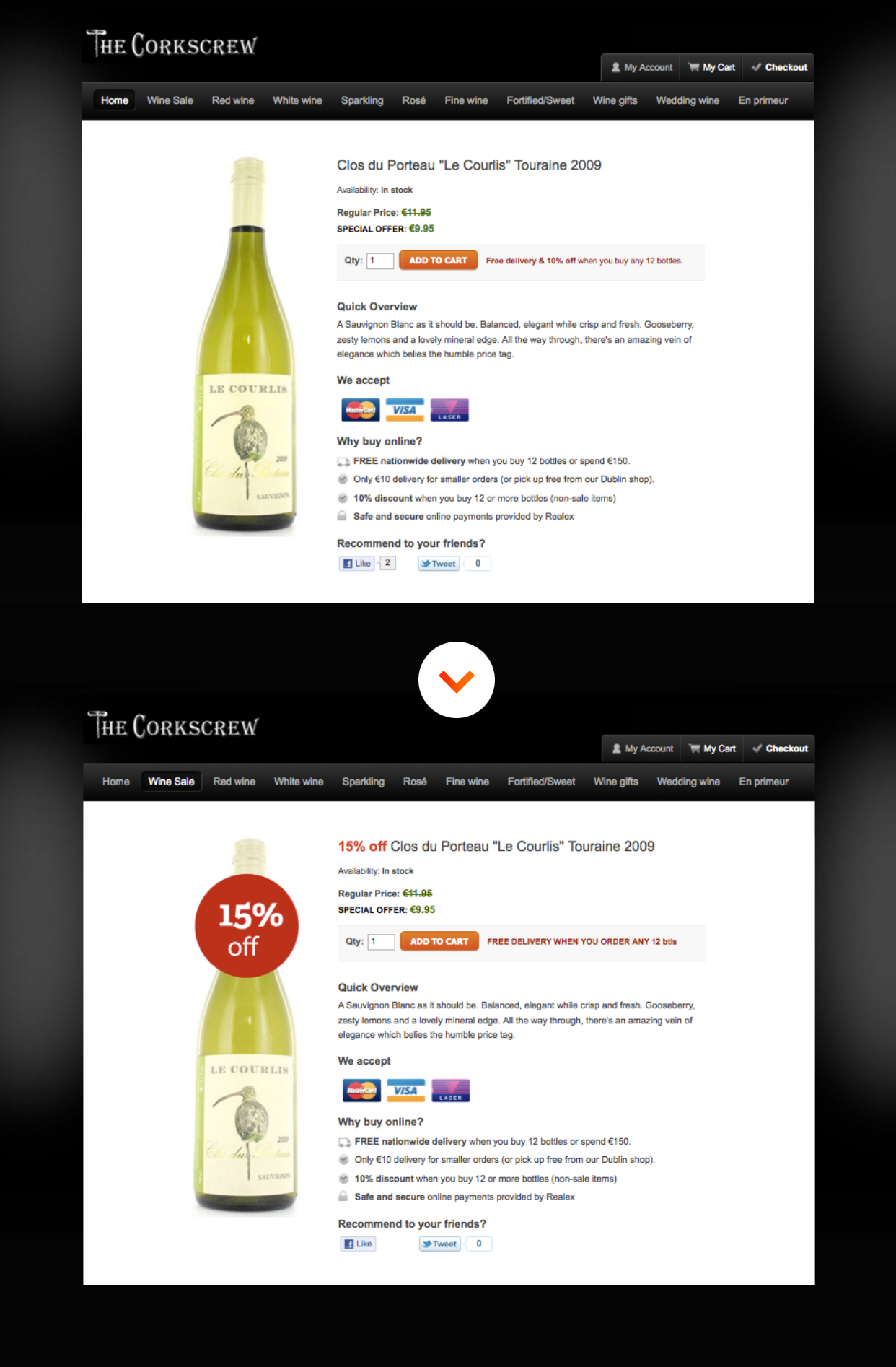4.
Make sure your web Site is concise
Take a tour and remove what is not essential.
5.
Adjust your calls to action (CTAs) Make it easier to understand and more prominent for your visitors
6.
Make your web forms shorter A lengthy sign-up process can annoy customers.
7.
Clarify your company’s value proposition So that the benefit you provide is clearly comprehensible.
8.
Boost the incentives Offer up a promotion or giveaway to encourage prospects to engage with your brand.
9.
Create step-by-step instructions Find opportunities to guide your customers through the sales process.
10.
Improve trust
Implement trust signals through social media details, membership stats, testimonials, or client logo. There are many ways to boost your conversion rates, but starting with the easiest wins will help you build momentum to start off.
11.
Showcase Positive Reviews, Testimonials, Media Mentions and Celebrity EndorsementsResearch shows that reviews boost conversion and sales. But most review sections are below the fold. To ensure that all visitors see your best reviews, showcase a selection of them in the product description area.
Here are a few tips for bringing maximum attention to your reviews:
- Show an average star rating of all reviews beneath the product title – The “aggregated review rating” is a major product page element and should be included directly below the product title.
- Show the logos of publications and websites products have been featured in – If your products have received any mentions on popular websites or in print publications, include a logo of the publication in the product description. Affiliating yourself with well-known brands builds trust and authority.
- Include a short quote from a review – Most customers will check out the review section of a product before buying. But you can kick-start this process by highlighting some of the best reviews you’ve received by including short quotes in your description.
12.
Ensure Images Are High-Quality and Showcase the Most Important FeaturesImages can make or break a product page. There’s nothing worse for a customer than landing on a product page only to be met by low-quality images.
Here’s a quick checklist for your product images:
- Does the zoom function work? When the zoom function is used, images shouldn’t fill or flow off the screen. It should also be easy for users to scroll across the image (to see other details) and minimize it.
- Are images of a high-resolution? Using only high-resolution images makes it easy for customers to see specific details and also communicates professionalism.
13.
Include “Trust Seals” and Payment Options Next to the CTAThis is a simple but important tip. Many customers worry about handing over their payment details, especially if a brand isn’t well-known. Adding a payment “seal” can mitigate this hesitancy because many seals include images of well-known and trusted brands.
14.
Limit Unnecessary Clutter Like Social Media IconsYour product pages have one goal: to encourage customers to click the Call To Action. Limit distractions by removing unnecessary navbar items and links to other pages. You can ask customers to join your social media accounts after they’ve made a purchase!
15.
Optimize for MobileIt’s expected that by the end of 2021 over 50% of Ecommerce sales will be made through mobile devices. The need to optimize for this huge channel can’t be overstated. Ensure you optimize mobile product pages in the following ways:
16.
Hone Your Copy (Product Descriptions)Product descriptions are crucial. A well-crafted description will inform and delight customers, increasing their desire to buy.
17.
Wipeout all concerns, upfrontAddress all potential questions or concerns your customer may have. You can do that for example with a FAQ (Frequently Asked Questions) page.